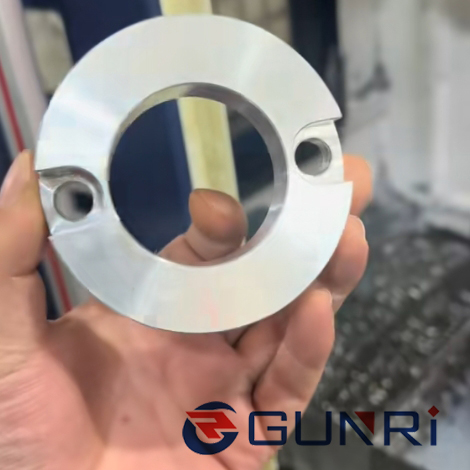In today’s fast-paced industrial environment, the importance of robust and versatile industrial PCs cannot be overstated. These systems are essential for managing operations, controlling processes, and ensuring seamless communication between devices. A crucial aspect of these systems is the variety of ports they support, which play a significant role in their functionality and adaptability. This article aims to provide an in-depth look at the different types of industrial PC ports, their uses, and how they contribute to overall system performance.
1. The Significance of Industrial PC Ports
Industrial PC ports are the gateways through which data flows between the computer and external devices. The selection of ports can significantly affect the performance, efficiency, and reliability of the system. Understanding the various types of ports available and their specific functions is essential for manufacturers and users alike. Whether connecting to sensors, cameras, or other machinery, the right ports ensure that data is transmitted accurately and efficiently.
2. Common Types of Industrial PC Ports

2.1 USB Ports
Universal Serial Bus (USB) ports are among the most widely used connectors in industrial PCs. They provide a simple and effective means of connecting peripherals such as keyboards, mice, and external storage devices. With advancements in technology, USB ports have evolved:
- USB 2.0: Offers data transfer speeds of up to 480 Mbps, suitable for standard peripherals.
- USB 3.0/3.1: Significantly faster, with speeds reaching 5 Gbps and beyond, making them ideal for data-intensive applications.
- USB-C: The latest iteration, known for its reversible design and ability to carry both data and power, enhances connectivity options.
2.2 Serial Ports
Despite being older technology, serial ports (RS-232 and RS-485) remain relevant in industrial applications. These ports facilitate communication with a variety of devices such as sensors, barcode scanners, and controllers. They are especially valued for their:
- Long-distance communication capabilities.
- Robustness against electromagnetic interference, making them suitable for harsh environments.
2.3 Ethernet Ports
Ethernet ports are essential for network connectivity, allowing industrial PCs to connect to local area networks (LAN) and the Internet. The most common types include:
- 10/100/1000 Mbps Ethernet (Fast Ethernet): Provides a reliable connection for standard data transfer needs.
- Gigabit Ethernet: Supports higher bandwidth requirements, facilitating data-heavy applications like video surveillance and real-time monitoring.
2.4 HDMI and Display Ports
For applications requiring visual output, industrial PCs often include HDMI (High-Definition Multimedia Interface) and DisplayPort connectors. These ports allow users to connect to high-resolution displays, which is crucial for tasks such as:
- Data visualization: Displaying graphs and charts for analysis.
- Monitoring: Providing real-time visuals from cameras or control systems.
2.5 DIO and GPIO Ports
Digital Input/Output (DIO) and General Purpose Input/Output (GPIO) ports are critical in industrial automation. These ports facilitate direct communication between the industrial PC and various sensors, actuators, and devices. Their key advantages include:
- Real-time control: Enabling instantaneous responses to external signals.
- Flexibility: Allowing users to configure ports for specific applications, enhancing customization.
3. Specialized Ports for Industrial Applications
3.1 CAN Bus Ports
The Controller Area Network (CAN) Bus is an essential communication protocol in industrial automation and automotive applications. Industrial PCs equipped with CAN Bus ports can connect to various devices, facilitating:
- Real-time data exchange: Critical for applications requiring immediate feedback.
- Robustness: Designed to operate in electrically noisy environments, making them reliable in industrial settings.
3.2 PoE Ports
Power over Ethernet (PoE) technology allows devices to receive both power and data through a single Ethernet cable. This is particularly advantageous for:
- Cameras and sensors: Simplifying installation and reducing cabling costs.
- Remote locations: Ensuring devices remain operational without the need for separate power sources.
3.3 Fiber Optic Ports
For environments requiring high-speed data transmission over long distances, fiber optic ports are ideal. They offer:
- Immunity to electromagnetic interference: Making them suitable for industrial settings.
- High bandwidth: Supporting large data transfers, crucial for applications like data centers and cloud computing.
4. Selecting the Right Ports for Your Industrial PC
When choosing an industrial PC, understanding the specific requirements of your application is crucial. Consider the following factors:
4.1 Application Requirements
Identify the devices and peripherals you intend to connect. Whether you need high-speed USB connections for data transfer or Ethernet ports for networking, your choice of ports should align with your operational needs.
4.2 Environmental Considerations
Industrial environments often present challenges such as temperature extremes, dust, and electromagnetic interference. Selecting ports designed to withstand these conditions is essential for maintaining system reliability.
4.3 Future-Proofing
Technology is constantly evolving. Opting for industrial PCs with expandable port options or newer standards like USB-C and Gigabit Ethernet can help ensure that your system remains relevant as technology advances.
5. Conclusion
Understanding the various industrial PC ports available and their specific functionalities is essential for optimizing performance and ensuring reliable operation in demanding environments. By selecting the right combination of ports, manufacturers and users can enhance connectivity, improve data transmission, and ultimately drive greater efficiency in their operations. As industries continue to evolve, so too will the technologies that underpin them, making it vital to stay informed about the latest advancements in industrial PC port technology.